
windows
This error is normally seen with OneNote as a sync error.
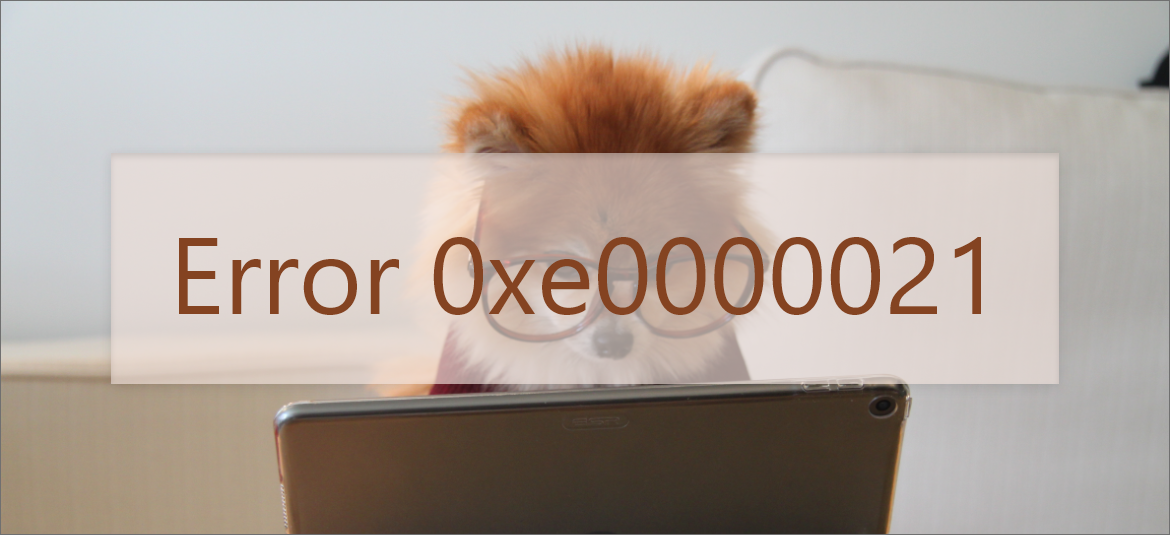
After going through the hash code, it comes out that this error occurs whenever there are too many files opened for sharing.
This error is normally seen with OneNote as a sync error. There are various possible reasons to have this and we will go step by step to troubleshoot it.
Select the Start button, and then go to Settings > Update & Security > Windows Update.
After downloading and installing all the available updates, proceed to the next step.
You need to delete all the cached credentials. I am providing you with steps to do the same.
You need to create a local admin account because your system needs at least one admin account to operate and we are going to remove all the old stuff. To create a local admin account, the link below will assist you.
Create a local user or administrator account in Windows 10
Get the steps for creating a local user or administrator account in Windows 10.
In the Taskbar, search for ‘Control Panel’ and open it. Go to User Accounts > Credential Manager > Windows credentials. Under Generic Credentials, expand each credential and remove all credentials. (Except the one which is related to a newly created local admin account)
Then restart your system and sign in to your Microsoft account again. Now try signing in to OneDrive, and check if it’s fixed or not.
If you still have errors, proceed to the next step.
Refreshing windows will reinstall Windows without deleting your personal files. I suggest you use the below article from Microsoft as guidance.
How to refresh, reset, or restore your PC
If you still have problems, Kindly contact Microsoft support , They will help you to troubleshoot it , if needed they may provide you remote assistance.
Contact Microsoft support if you need more help