
windows
You don’t need to download Linux with Windows. Let’s benefit from the Windows subsystem for Linux.
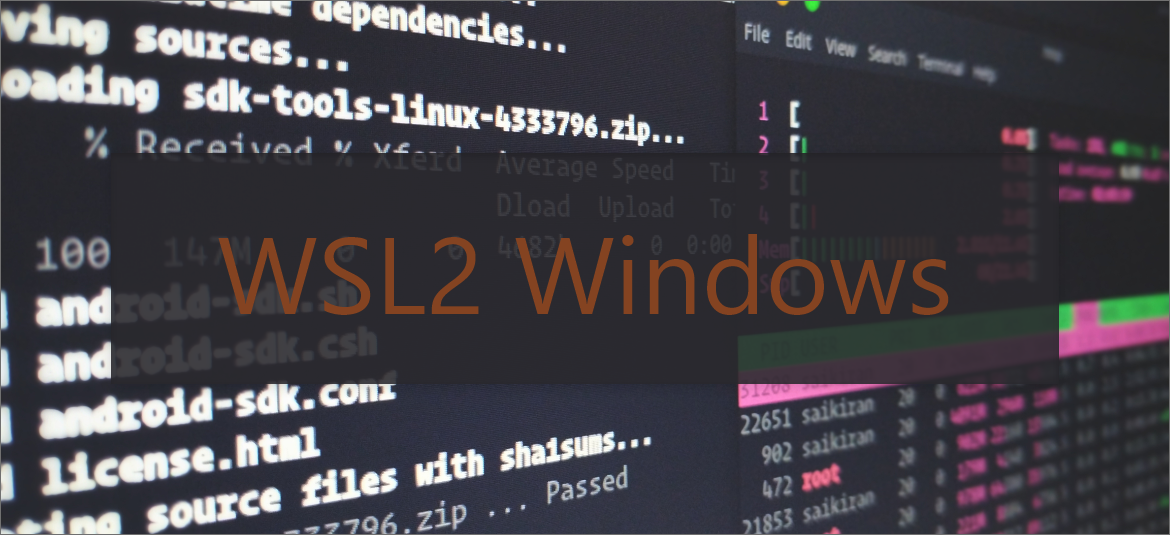
In recent years Windows is in love with Linux and Microsoft heavily invested in cloud based infrastructure to power cloud based solutions like Azure Cloud.
The cloud infrastructure is so powerful, you can use cloud based Windows OS and have a huge performance boost, which is heading towards eliminating the need for high end spec computers. Just have a good monitor and high network speed. You are ready to change the game.
You can read about cloud based OS offered by Microsoft using the link below.
Microsoft to offer cloud-based version of Windows operating system
So, now you get to know why Microsoft starts loving Linux.
Microsoft provides Linux based kernel for Windows, eliminating the need to download Virtual Machine to setup Linux in Windows.
You can run any Linux distribution like Ubuntu, Kali, Parrot etc. You don’t need to turn off your windows and boot into Linux OS. The good thing is, there is negligible performance loss.
Moreover, you can run multiple Linux distributions simultaneously (if you have enough RAM of course).
The developers love to develop on Linux. Most of the production software runs on Linux based architecture.
If you talk about web development, the first choice is Linux. It’s fast and efficient and moreover the developer who chooses Windows as a development machine is often seen as second class developer in reference with Linux based developer. Hope you get the point.
I suggest you go through official docs from Microsoft to setup wsl2 on your Windows device.
If you are a developer and you need a Linux terminal and you are a comfortable Windows user too, then you don’t need to multi-boot your system. You can take advantage of wsl2 and have a Linux environment for development.